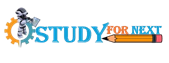Simple Web-Based Chat Application using php, mysql, javascript, ajax
The chat application we will be building today will be quite simple. It not required login, AJAX-style features, and will also offer support for multiple users.
Installation
- I like to use Wamp server, so I suggest installing Wamp server . Once that is installed, execute the following instructions.
- Run wamp server
.
- Make sure you have placed this entire application inside
c://wamp/www/chat_application.
- Left click on the wamp icon in system tray It will display list of options Select “start all services”.
- Then open your preffered browser and type localhost in address bar Hit enter
It will show the default page of wamp server.
Now include this index.php (my php file name) at the end of the url.
Setting Up The Database (.SQL File is present in dbase Folder)
Method 1  Using Mysql Console !
Using Mysql Console !
I like to use mysql, so I suggest installing mysql. Once that is installed, execute the following commands don’t worry it is inbuilt in Wamp server !.
- If you are using wamp you can try this. Just type use your_Database_name first.
- Click your wamp server icon then look for MYSQL > MSQL Console then run it.
- If you dont have password, just hit enter and type :
- mysql> use database_name;
- mysql> source location_of_your_file;
- If you have password, you will promt to enter a password. Enter you password first then type:
- mysql> use database_name;
- mysql> source location_of_your_file;
Method 2 
- Left click on the wamp icon in system tray and run PHPMyAdmin (Access your database via PHPMyAdmin).
- Go to the Import files tab
- Click Browse, locate the SQL file on your computer (it is present in sql database folder), click Open, and then click Go.